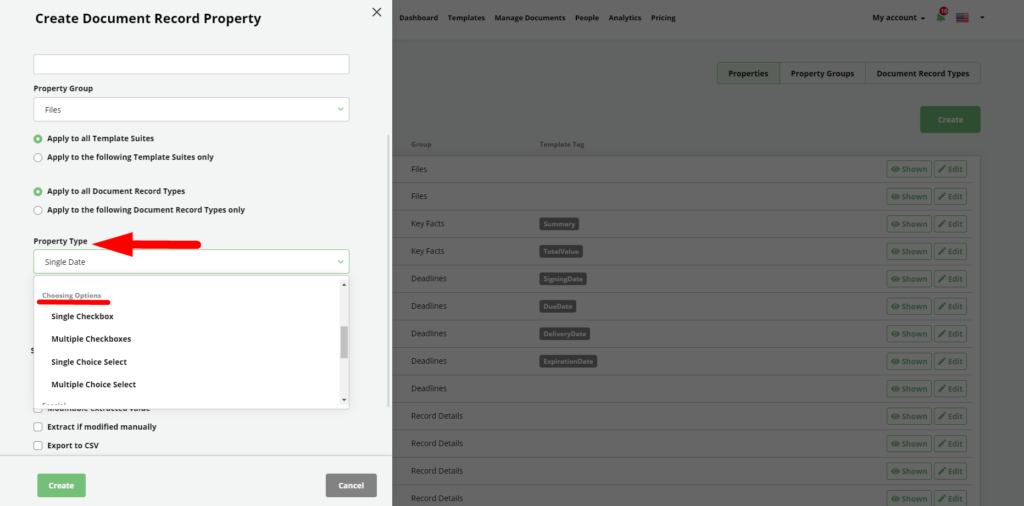Properties: Choosing Options
“Choosing Options” properties category allows users to add information to a Document Record by choosing one or more predefined options. The following types of Document Record Properties are in the “Choosing Options” category:
Single Checkbox
This property allows users to tick or untick one checkbox.
It is possible to define Label of the checkbox, but it is not mandatory (but recommended).
Multiple Checkboxes
This property allows users to tick or untick multiple checkboxes.
You can create one or more checkboxes with custom names (not mandatory, but recommended), choose a color for each label (if a color is not selected, a secondary Workspace color will be selected by the system), and arrange the order of the checkboxes (from top to bottom) that will be applied if a “custom” sort is selected for the checkboxes, otherwise the Checkboxes shall be sorted alphabetically.
The difference between a Single Checkbox, and a Multiple Checkbox containing a single checkbox is in how ticking, or unticking a checkbox relates to the extraction logic from a Legito Document using Template Tags (learn more).
Single Choice Select
This property allows users to choose one option from options defined for the property. You can create one or more options with custom names (not mandatory, but recommended), choose a color for the text of each option (if color not selected, secondary Workspace color will be used), and set order of the options (from top to bottom) in the dropdown menu that will be applied if you choose “custom” sort of checkboxes, otherwise alphabetical sort will be used.
Multiple Choice Select
This property allows users to choose several options from options defined for the property. You can create one or more options with custom names (not mandatory, but recommended), choose a color for each option (if color not selected, secondary Workspace color will be used), and set order of the options (from top to bottom) in the dropdown menu that will be applied if you choose “custom” sort of checkboxes, otherwise alphabetical sort will be used.