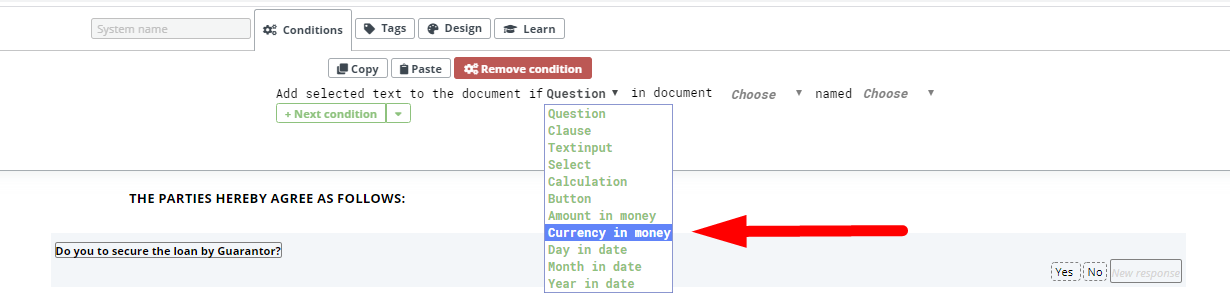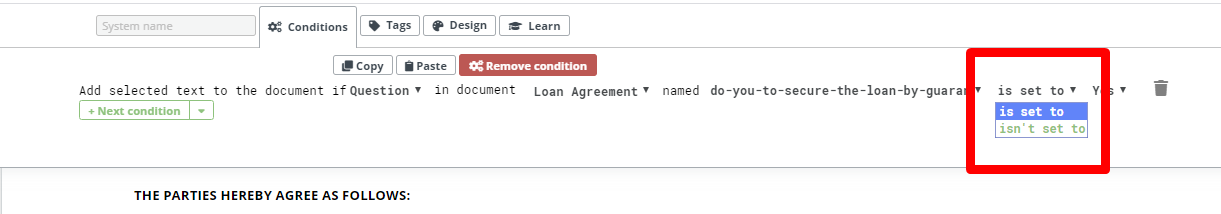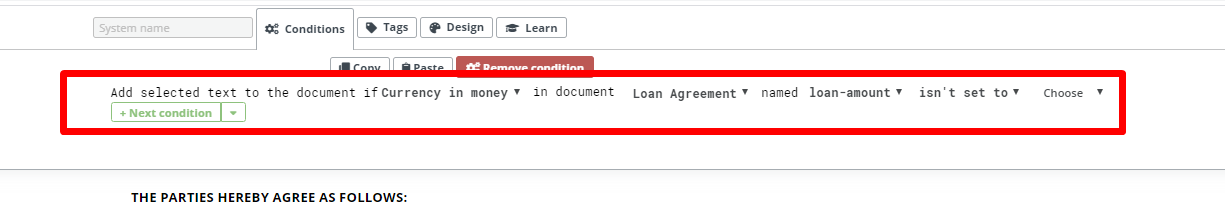Condition To Currency-in-money
The Currency-In-Money Condition gives the template designer the ability to add conditional text based on the currency selected by the end user in Document Editor.
The Currency-In-Money Element settings are as follows:
- “is set to”, meaning that the condition will activate if a certain Currency-In-Money Element option is chosen; and
- “isn’t set to”, meaning that the condition will activate if a certain Currency-In-Money Element option is not chosen.
The above listed settings are found in the second to last dropdown selection in the Conditions Phrase, and once selected, the template designer will be prompted to choose a Currency-In-Money Element option.
Below is an example of how to buil a Condition for a Currency-In-Money Element that will add content:
- Assign a System Name to the to the Money Element
- Click on the Element or Clause to be related to the Currency-In-Money
- Click the Conditions Tab in the top menu
- Click the “Add Conditions” Button
- Choose “Currency-In-Money” from the first dropdown (Type)
- Choose the name of the Template from the second dropdown
- Choose the “Currency-In-Money” System Name from the third dropdown
- Choose “is set to”, or “isn’t set to” from the fourth dropdown
- Choose the Currency the appropriate currency