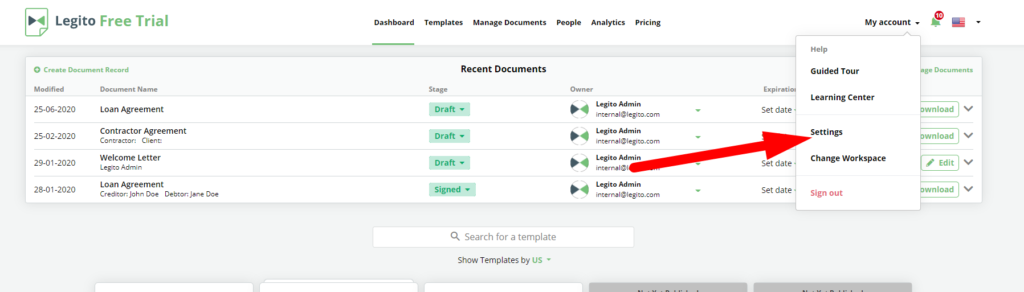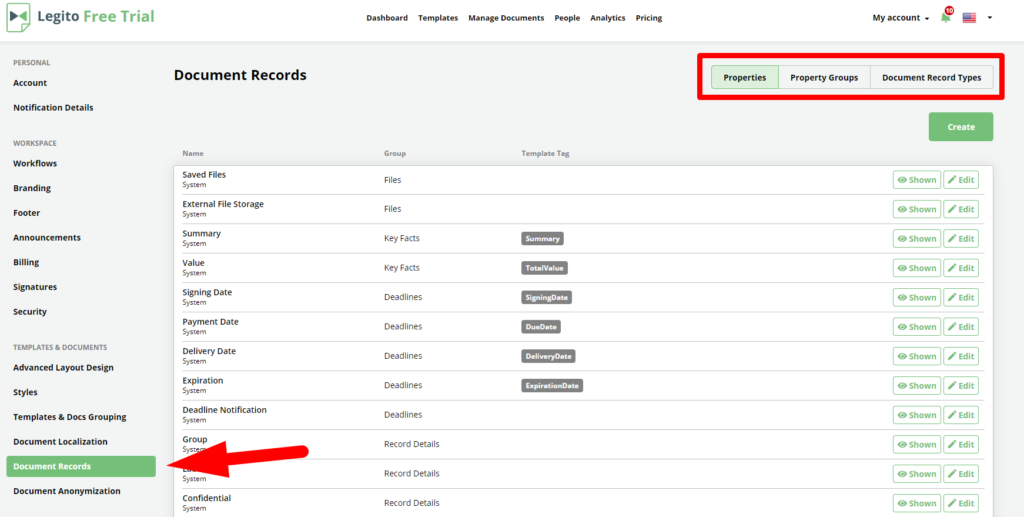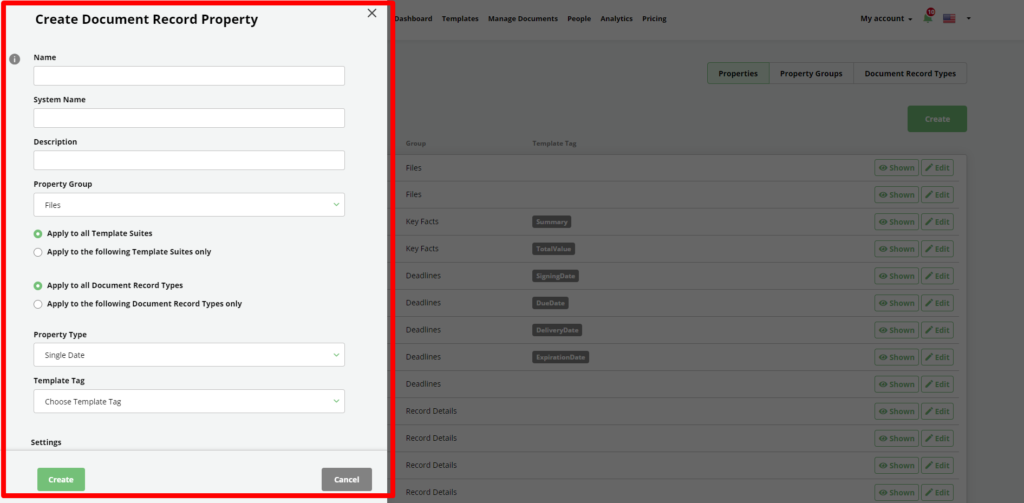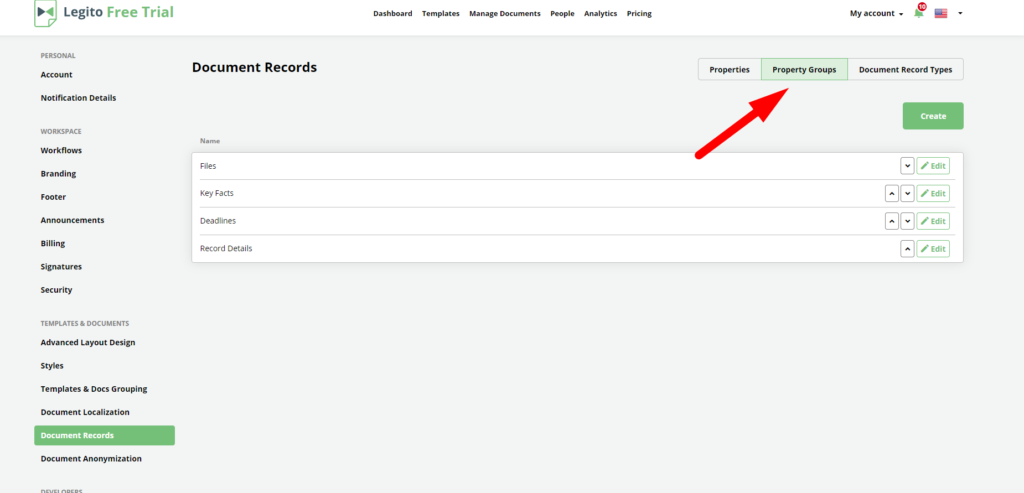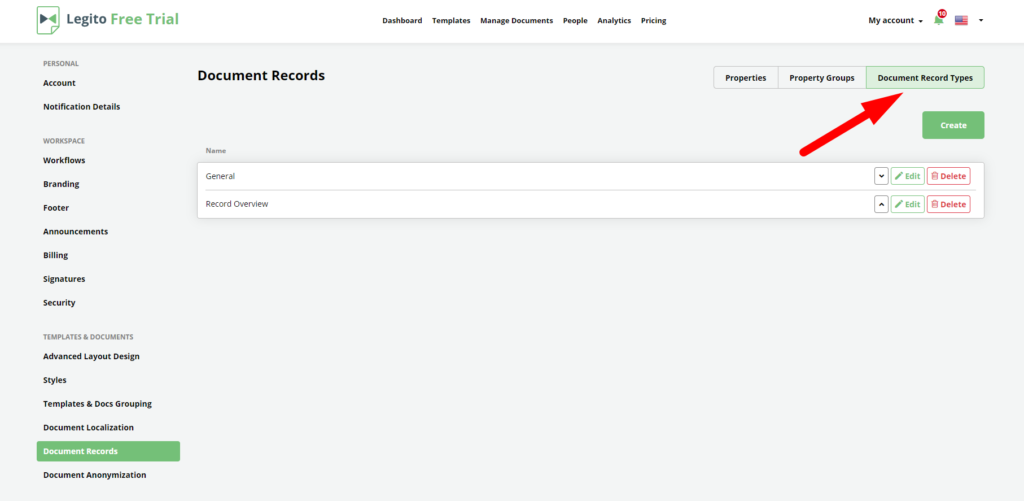Document Record Properties Overview
Document Record Properties categorize, record, and summarize key information about your documents to improve your document management efficiency. These properties make it possible to search through and filter Document Records and make further use of document information, including analytics.
Workspace Admins can manage Document Record content in My Account => Settings => Document Records.
The Document Records administration area has three sections:
- Properties
- Property Groups
- Document Record Types
Properties
The Properties section allows for the creation, modification, deactivation (and reactivation), and deletion of Document Record Properties. To create a new Document Record Property, click the “Create” button in the top right corner of the screen. Each Document Record Property has the following attributes:
- Name: Name of the property that will be displayed to users in Document Records. This field is mandatory.
- System Name: Auto-generated text-string used to import or export property data via our API. This field cannot be modified.
- Description: Additional information describing the property to be displayed in a “bubble” next to the property name in Document Management. This field is optional.
- Property Group: Each Property must be assigned to a Property Group. Property Groups are described below.
- Application to Template Suites: Properties may be applied either to Document Records created from all Template Suites or only from a selection.
- Application to Document Record Types: Properties may be applied to manually created Document Records of any Document Records Type or only selected Document Records Types.
- Property Type: There are 16 different types of Document Record Properties in addition to system properties. Each Document Record Property type may have additional settings.
To learn more about each type of Document Record Properties, please visit the following articles:
-
-
- System (Uploaded Files, Document Record ID, Confidentiality, and more)
- Inputs (Text, Financial or Numerical values, Dates and more)
- Choosing Options (Single or Multiple Choice Select and Checkboxes)
- Special (Users, User Groups, Item from Custom Lists) 500
-
- Template Tag: Each Document Record Property may be assigned a Template Tag to facilitate automated data extraction from Legito Documents. To learn more about all combinations of properties’ types and Template clauses and elements, please visit the Extraction To Document Records article or the KnowledgeBase articles on Template Elements.
- Show in Document Management area: Determine which Document Record Properties will be displayed in the abbreviated view of the Document Record in the Document Management area. All applicable properties are displayed in the Full Document Record view (when opened in a separate window).
- Allow filtering: Permits the property to be used 1) as a search filter for Document Records in the search box located at the top of the Document Management area if the property is text, or 2) as a filter on the left side of the Document Management area along with other types of filters if the property is a selection from options, dates, financial or numerical value. When not selected, it won’t be possible to use the property for any of the above-mentioned purposes.
- Modifiable extracted value: Permits users to modify values extracted from Legito Documents provided such user has the appropriate permissions.
- Extract if modified manually: Permits the ongoing automatic extraction of data from Legito Documents after manual modifications to values. Typically, when a property value is extracted from Legito Documents, and the property value has already been modified manually by a user (It is also applicable if the value was modified prior to extraction), Legito will lock the value against additional extractions from the newer versions of the relevant Legito Document in order to prevent the value manually modified by a user from being overwritten by extracted values. If the checkbox is ticked, the ongoing extraction from Legito Documents will continue and overwrite the value manually modified by a user.
- Export to CSV: Export Document Records to CSV in the Document Management area with a Document Record Property by activating “Export to CSV”.
- Modifiable with Edit permission: Ticking this option allows users with Edit Permission to modify a Property’s value, in addition to Owners and users with Manage permissions.
Property Groups
Property Groups determine how Properties will be displayed in Document Records. Property Groups may be organized according to the order in which Property Groups will be displayed in the Document Records. Properties within a Property Group may be similarly organized. A Template Group always must have a name. However, it is possible to hide the Name in Template Record. If you do so, the properties in the Property Group will be separated from properties in other groups using larger spacing. Property Groups may be deleted only if they do not contain any Document Record Properties.
Document Record Types
Document Record Types apply to manually created Document Records. Their purpose is to allow Workspace Admins to create deeper customization options for manually created Document Records by restricting the assigning of some Document Record Properties selected Document Record Types. Users will select an appropriate Document Record Type for each newly created Document Record. Once the Document Record Type is assigned to a Document Record, it cannot be changed. Document Record Types may be organized according to the order of how they will be displayed in the Document Record Type dropdown. Deleting a Document Record Type will not affect previously created Document Records of the same type.