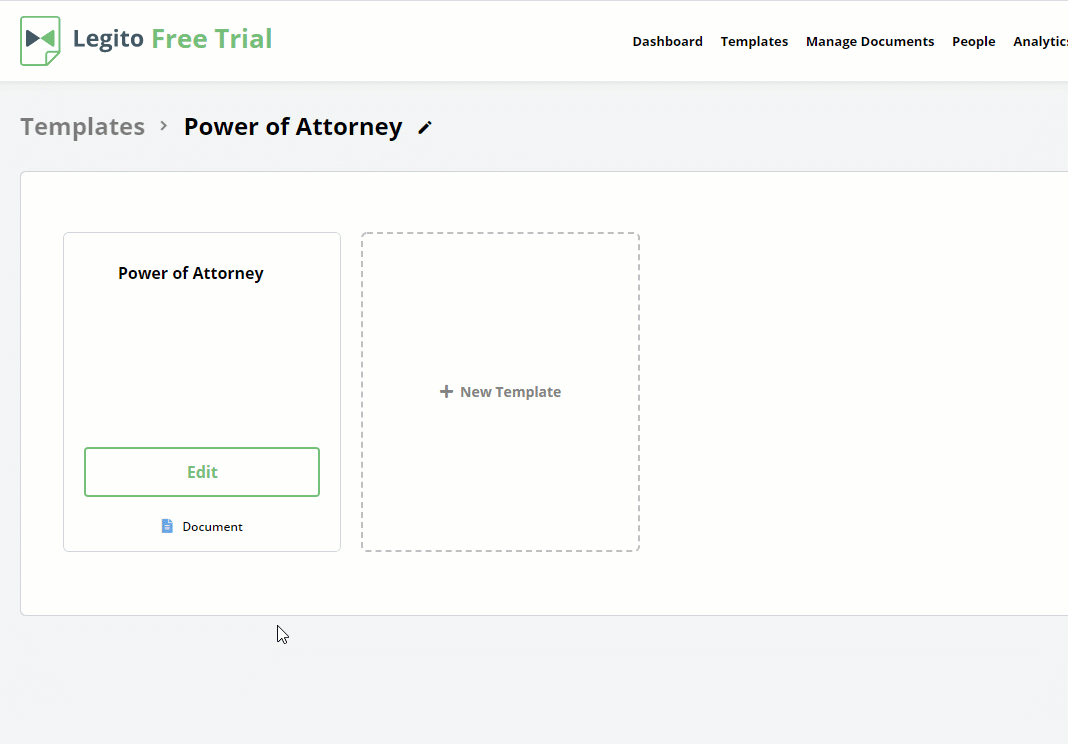Template Translator
Template translator is a useful feature that allows users to conveniently translate templates into the language of their preference. Generally, best practice is to perform the translation after the template has been completed and fully automated.
As your cursor hovers over a template placeholder in your Template Suite, underneath the “Edit” button, lines of text will become visible. On the left corner you will read Translate, and on the right, Settings.
The “Translate” line of text will redirect to the Template Translator. After clicking on the text, a prompt will appear requesting that a language be selected.
Once the desired language is chosen, and after clicking, “translate this language”, Legito Template Translator will open. Template Translator is similar in view to the Template Editor, but it does not contain the structure tools and logical dependencies that are used to build templates and drive automation. However, all conditions-based automation built into the original template will apply to all translated versions.
Users simply replace original text in elements. Once complete, the translated template can be saved or published, and made available to appropriately permissioned users for document drafting.
Unlike template Versions, there is no version history for Translations. Translations are only available for the current saved version of a template.