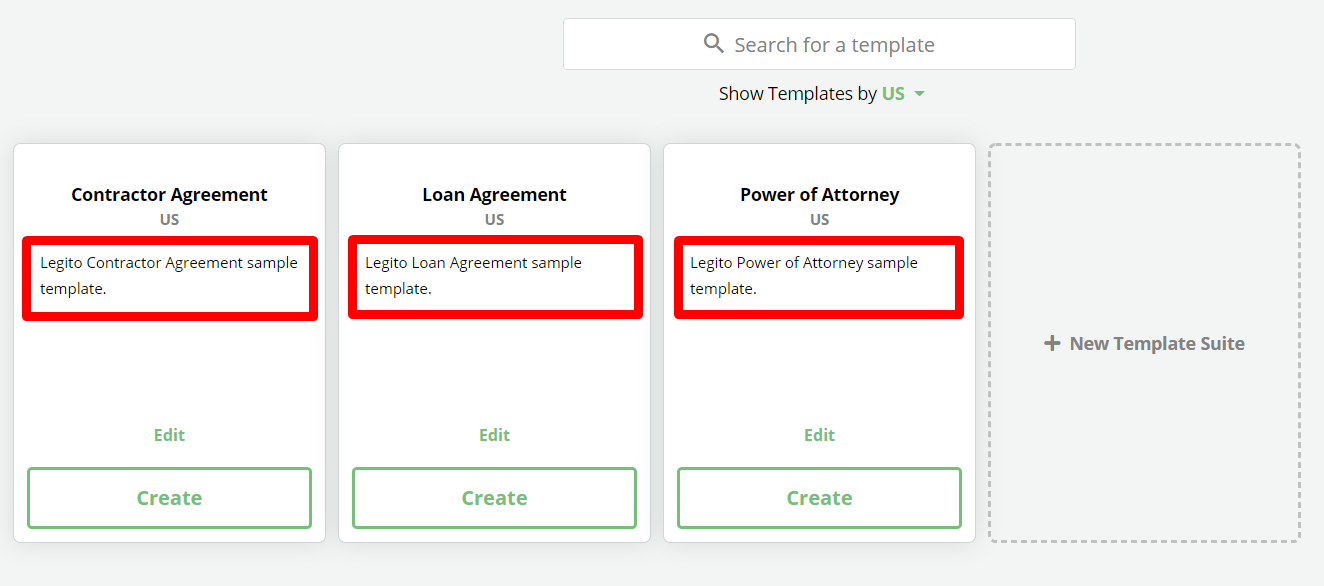Description
Sometimes a Template Suite’s title may not provide sufficient information to help a user understand which template should be used for a particular scenario. The Description field is a helpful feature to help users know which templates may best fit their needs.
The Description field is found in the settings area on the right of the Template Suite. Clicking the “edit” pencil opens the field, allowing a Workspace Admin, or a user permissioned to build templates to Add a Description to a Template Suite which helps users quickly find the correct template to start drafting their documents. 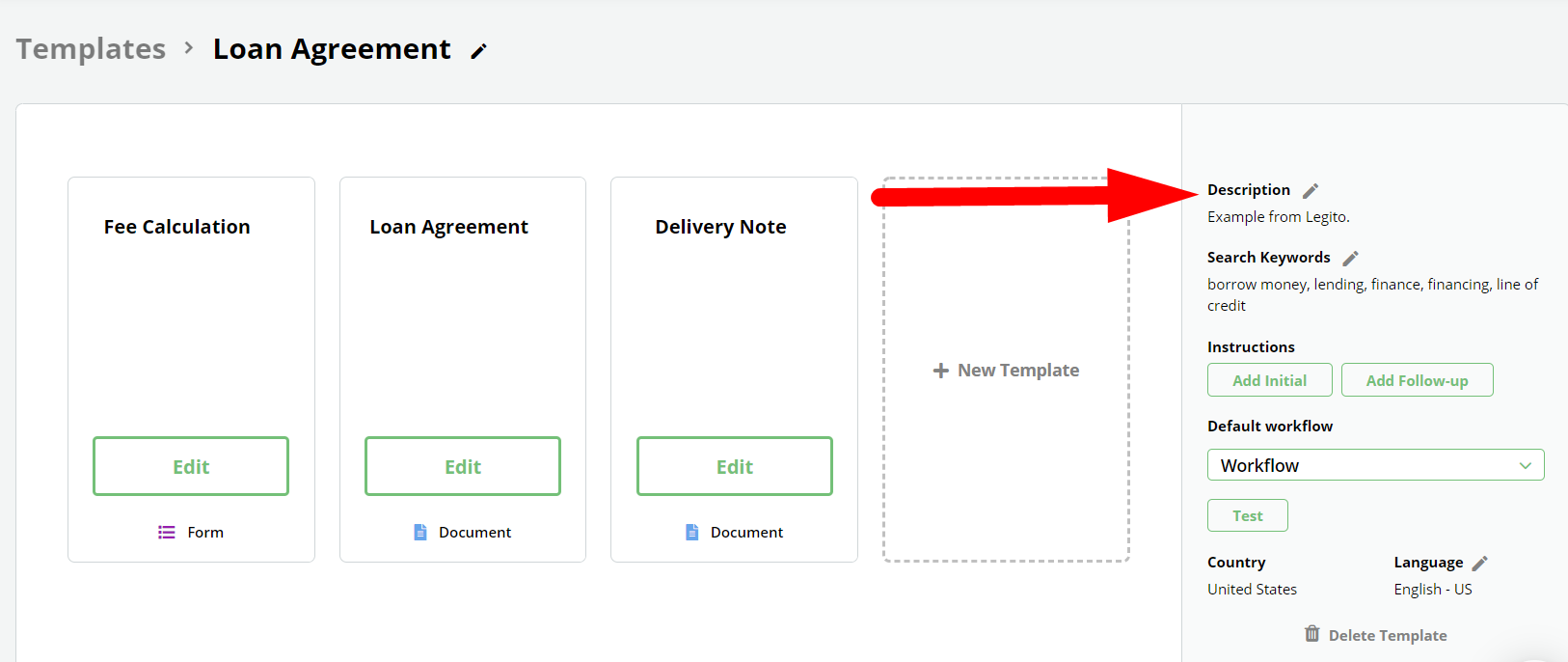
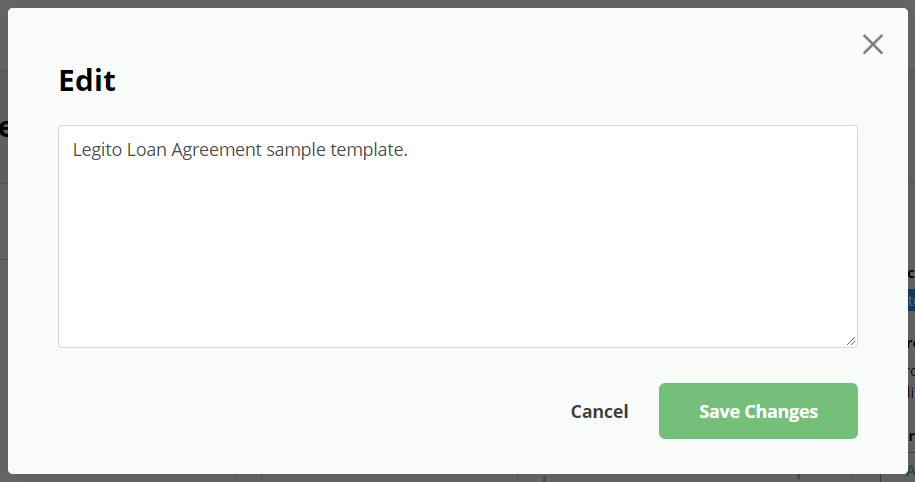 The Description appears in the Template Suite placeholder when viewing Template Suites in your Workspace Dashboard or under the Templates tab of your Workspace.
The Description appears in the Template Suite placeholder when viewing Template Suites in your Workspace Dashboard or under the Templates tab of your Workspace.