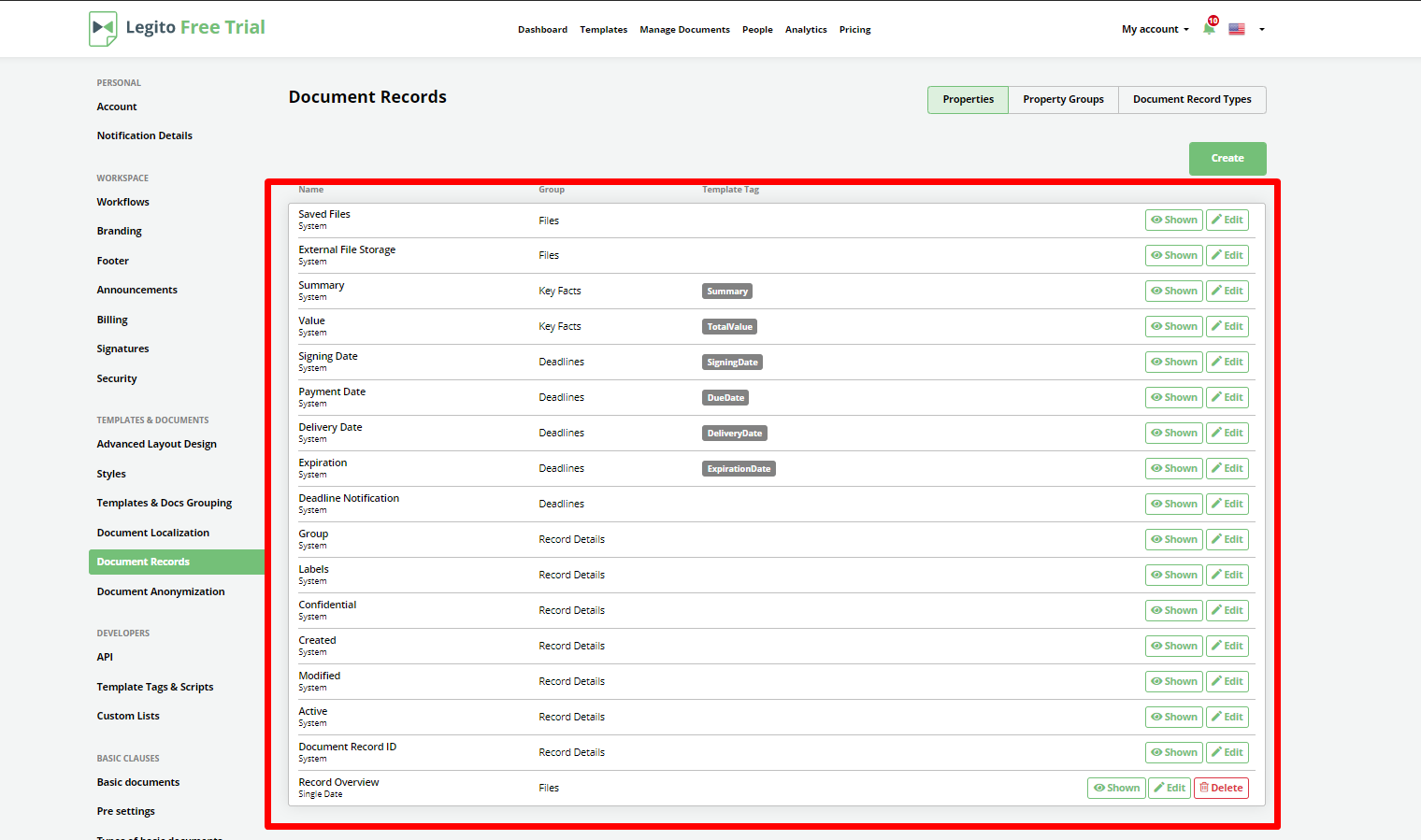Properties: System
Document Record Properties in this category are defined by Legito. Workspace Admins are not permitted to add properties to this category. System properties have usually functions related to other Workspace features.
System properties cannot be deleted, but they may be deactivated. Limited customization of System properties are available, however the Property Name, Property Type and associated Template Tag fields may not be edited.
There are the following System properties:
- Uploaded Files – Area to open, upload, download, or delete files in supported formats.
- External File Storage Link – Link to files not stored in Legito. Links are added directly to the Document Record.
- Expiration Date – Allow users to insert one Expiration Date as part of the deadlines. Automatically extracted from Legito Documents.
- Signing Date – Allow users to insert several Signing Dates as part of the deadlines. Automatically extracted from Legito Documents.
- Payment Date – Allow users to insert several Payment Dates as part of the deadlines. Automatically extracted from Legito Documents.
- Delivery Date – Allow users to insert several Delivery Dates as part of the deadlines. Automatically extracted from Legito Documents.
- “Created” Date – Date a Document Record was created.
- “Modified” Date – Date a Legito Document was last modified and saved.
- “Active” Date – Date of the last activity according to the Document Record Timeline.
- Total Value – Information indicating the total value of the document. The Total Value may also be modified directly in the Document Record.
- Summary – All other important information about a document. Usually a document’s subject-matter.
- Confidential – Limits access to users with permission to view confidential documents.
- Deadline Notifications – Enables in-app or email notifications for approaching expirations of document dates, including Expiration, Signing, Payment, or Delivery Dates. When selected, it is possible to set the number of days in advance to receive the notification. This will be applied to any user with access to the Document Record.