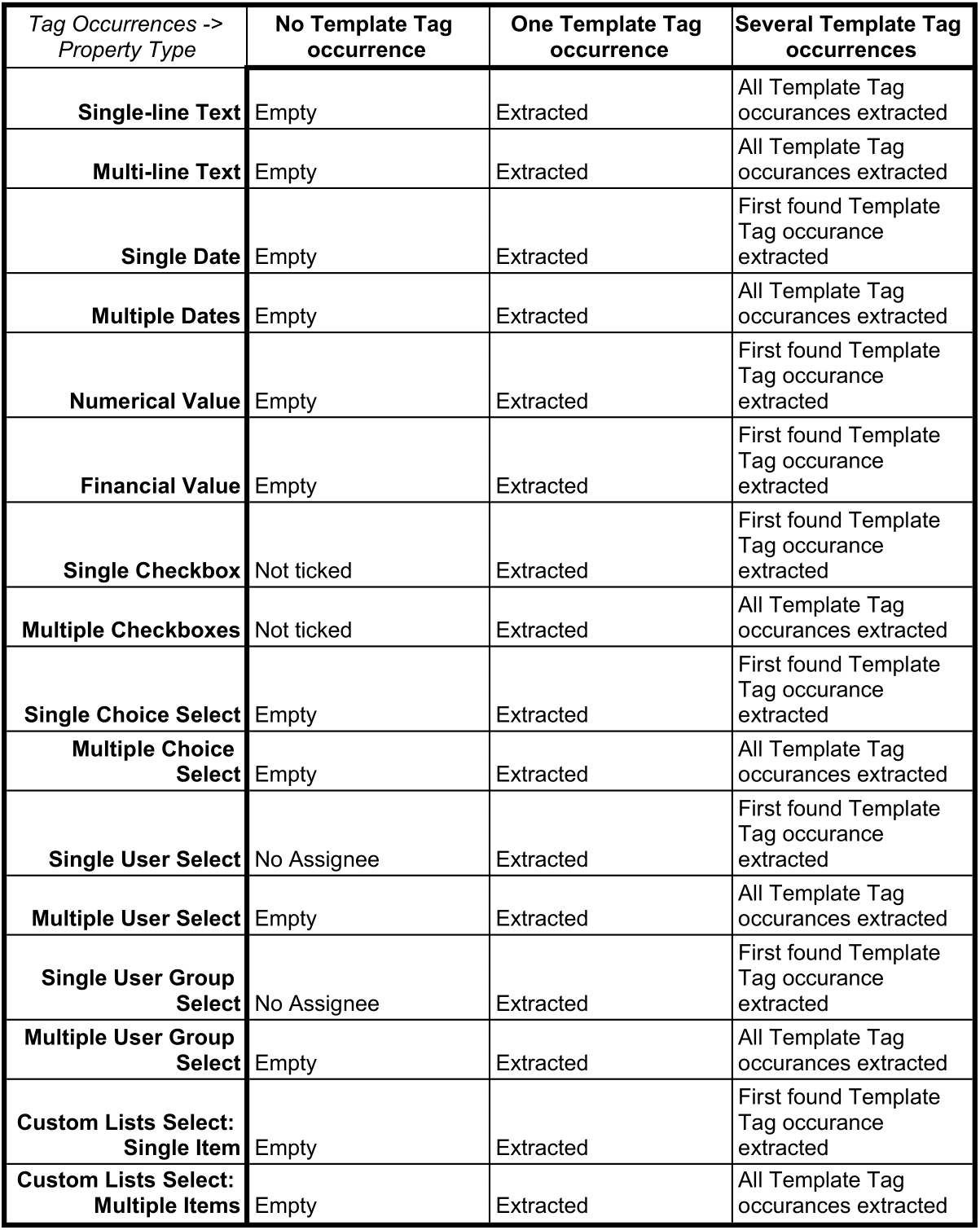Document Records: Data Extraction
Legito Document data can be automatically extracted to Document Records precisely, using Template Tags.
1) Extracting data to Document Name
It is possible to pull additional data to the Document Name item of a Document Record by using the DocumentName Tag. Information extracted this way will be placed behind the Template Suite name which will be always used for the Document Name item of Document Records created with Legito Documents.
2) Extracting data to individuals and entities associated with the documents
Contact Information Tags facilitate the extraction of data relating to contractual parties and/or individuals and entities associated with a Document Record’s respective documents. To learn more about them, please visit the Contact Information Tags article.
3) Extracting data to Document Record Properties
Each Document Record Property may be assigned an existing Template Tag to extract data automatically from Legito Documents. Any User Created Tag or any Template Tag predefined by Legito can be assigned to the properties.
To learn more about assigning Template Tags to the properties, please visit the Document Record Properties Overview article.
Some Document Record Properties designated as System Properties have an assigned Template Tag that cannot be altered. A complete list of Template Tags assigned to specific Document Record Records (including System Properties) is available at My account => Settings => Document Records => Properties.
The following table contains all supported extraction combinations of properties’ types and tagged Template clauses and elements:
Legito will apply the following rules for the extraction to Document Record Properties if
a) the assigned Template Tag is missing in the Document,
b) Template Tag is used only once in the particular Document (or Document Bundle), or
c) the same Template Tag is used several times in the same Document (or Document Bundle):