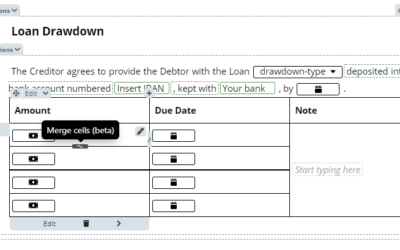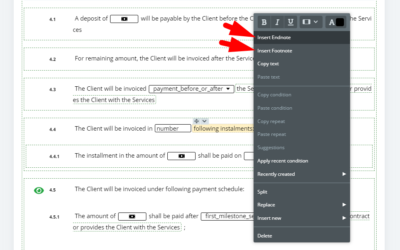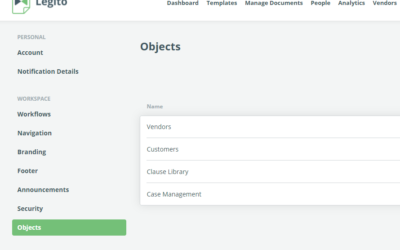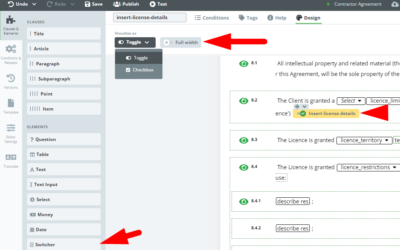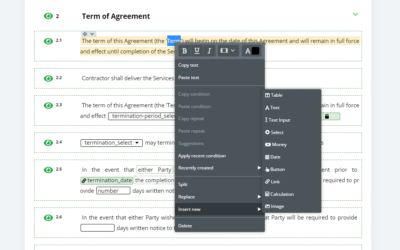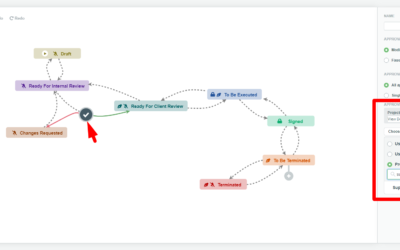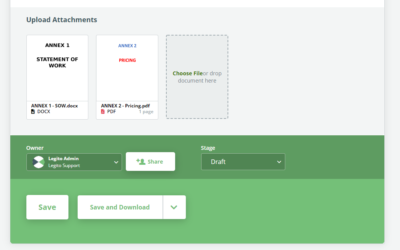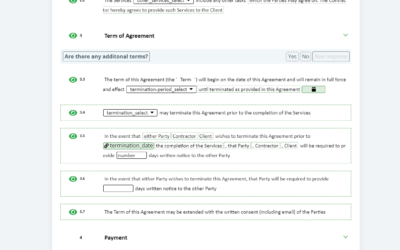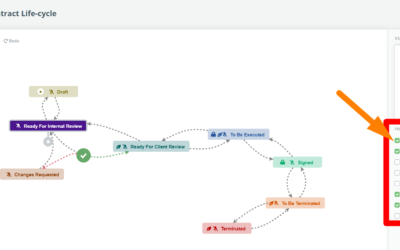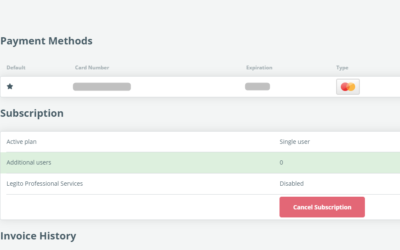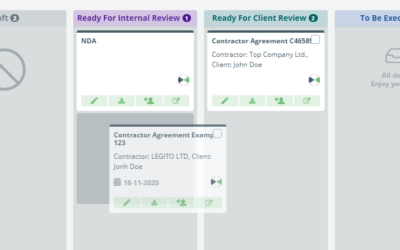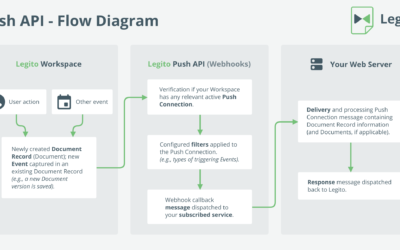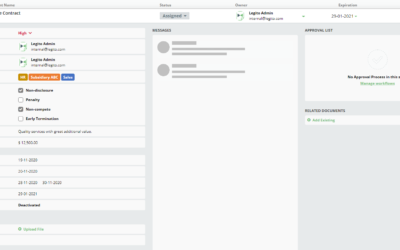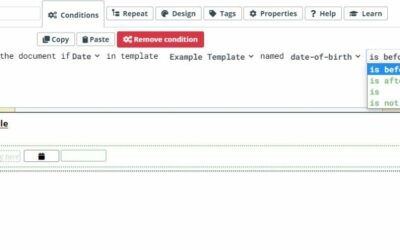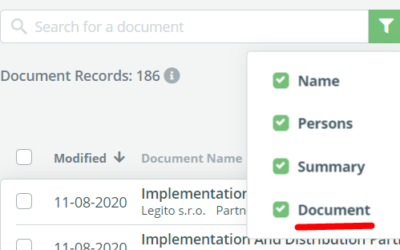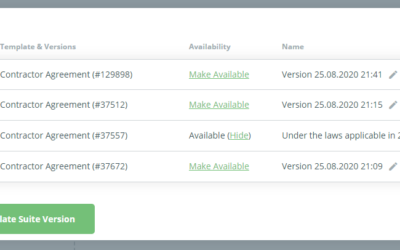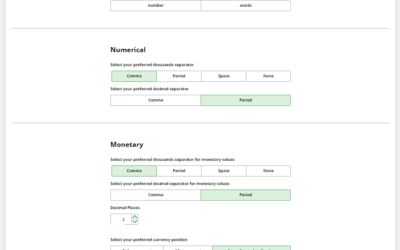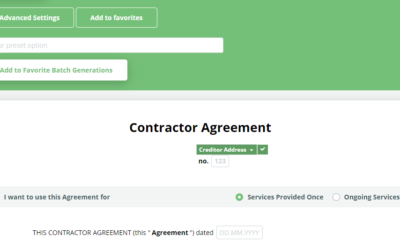October 2020 Release: New Conditions And Security Settings
1) New Condition Types
Template Editor now has new types of Conditions, improving the overall template building experience.
TextInputs now have additional options, including:
- contains [text]
- does not contain [text]
- starts with [text]
- does not start with [text]
- ends with [text]
- does not end with [text]
Date Elements also have additional options:
- is before [date]
- is after [date]
- is [date]
- is not [date]
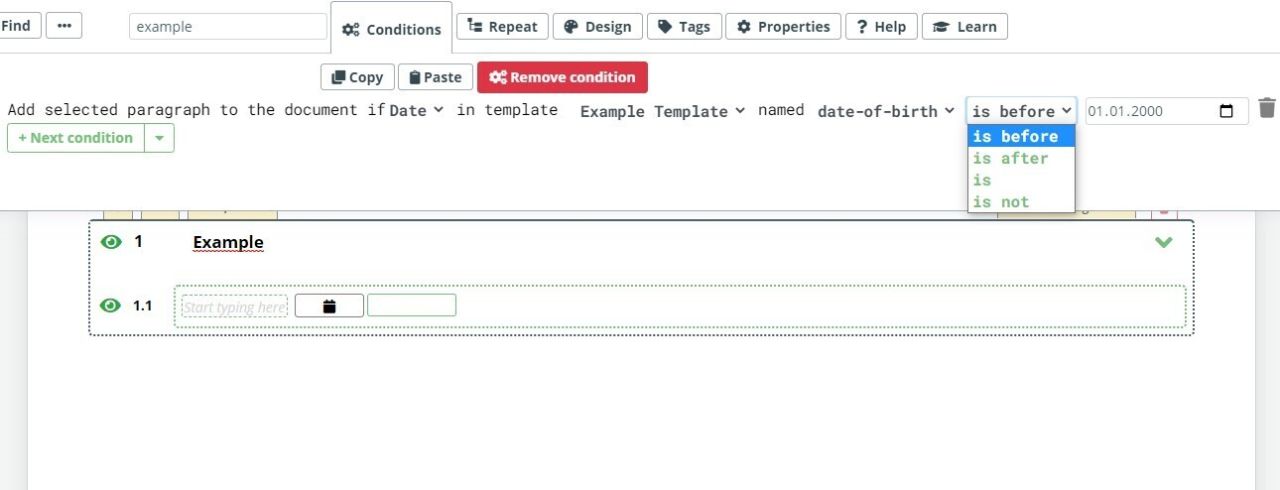
2) Template Tags Scripts (Open Beta)
Now in open beta, this new powerful feature gives your in-house developers the ability to add new features or integrations.
Legito Script Editor now boasts the following improvements:
- New var_dump/log feature assist with debugging of your scripts
- Support of Date elements
- Automatic recognition of repeated clauses for instances where a script uses Elements from related clauses
- Enhanced user interface to better visualize scripts runs and bugs
- Dialogues for opening Templates which use Template Tags modified by your Scripts
If you are interested in receiving access to the beta version of this feature, please contact us at automation@legito.com.
3) Customizable Minimum Password Length
Focus on customer security requirements is always a priority for Legito, and now Workspace Admins can define a minimum password length for users newly invited to register to a Workspace. To use this feature open My Account => Settings => Security.
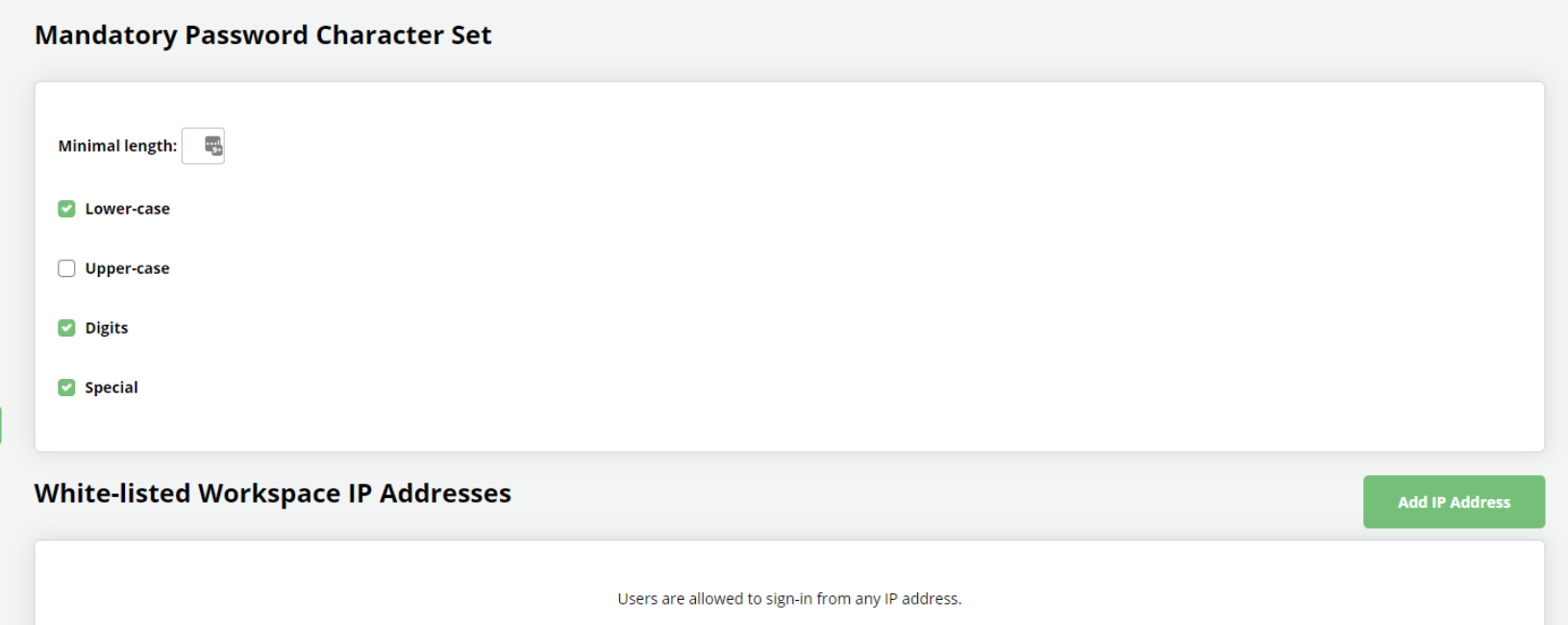
4) IP Addresses Restriction For Workspaces
Ensuring even greater security, Workspace Admins can now define a range of IP addresses from which users can sign-in to the Workspace. Workspace Admins can access this feature by opening My Account => Settings => Security.
More From New Releases