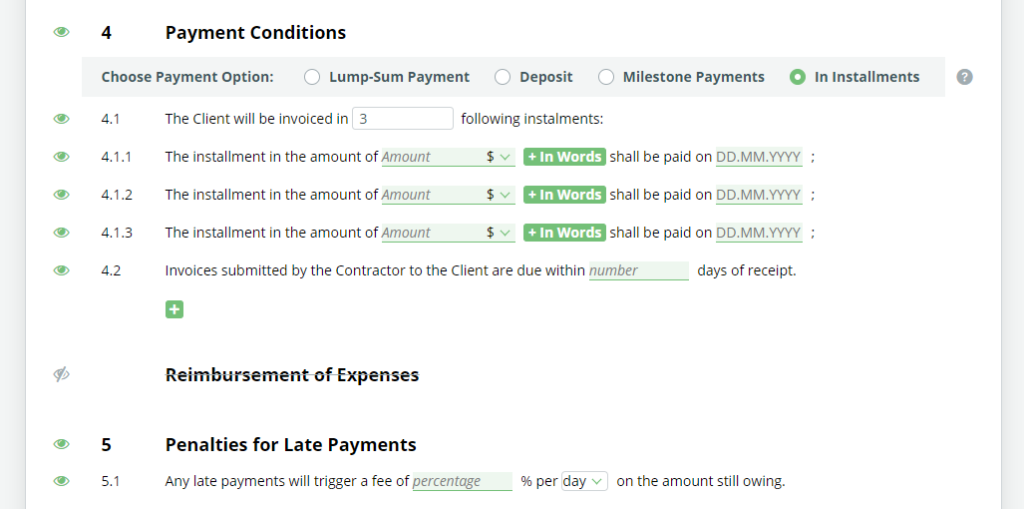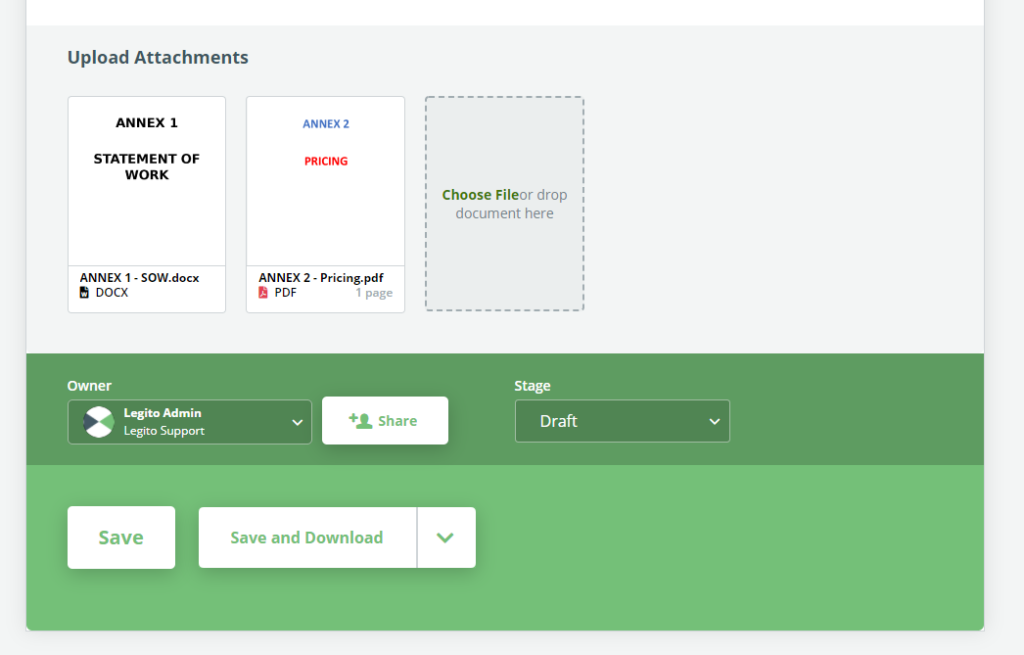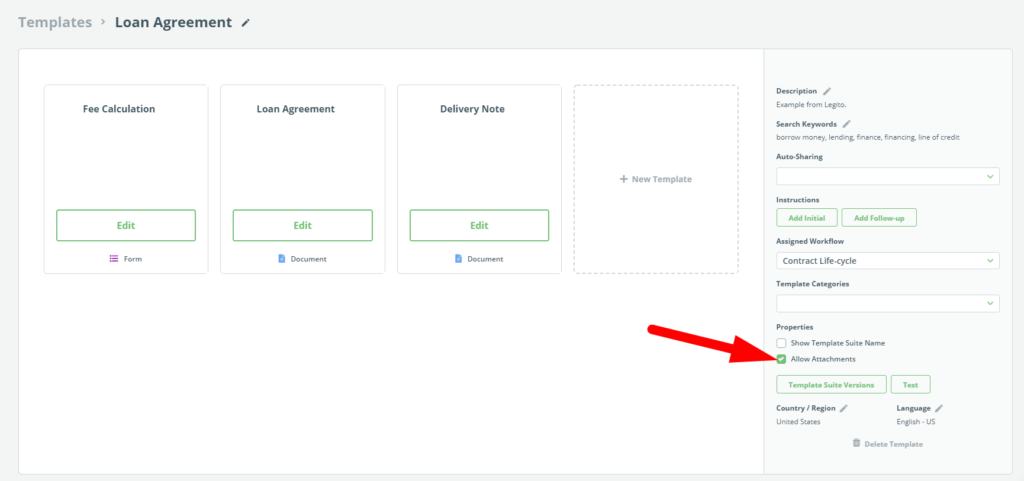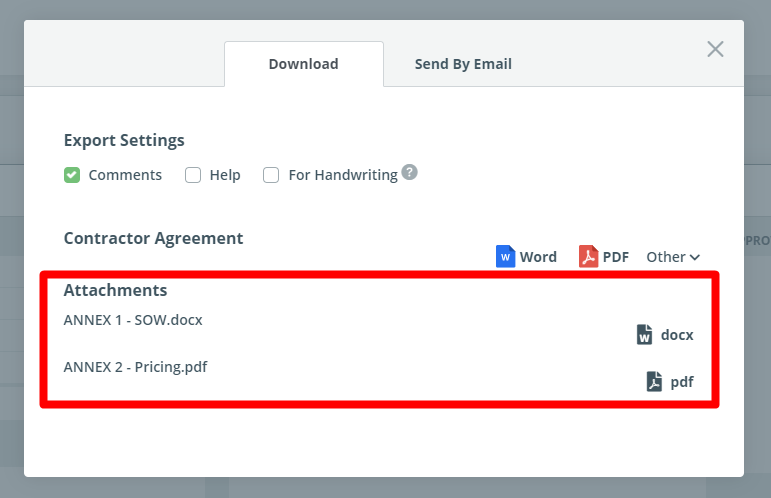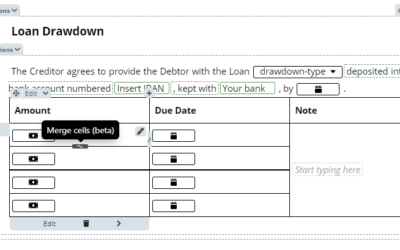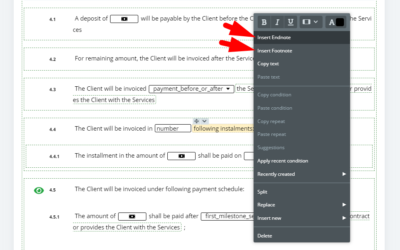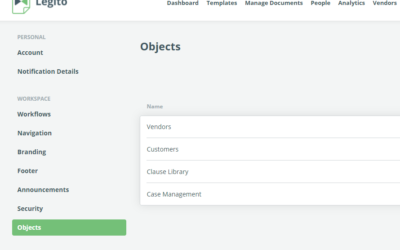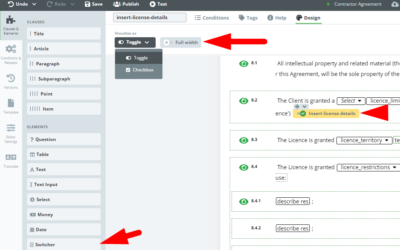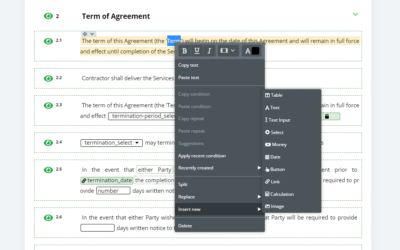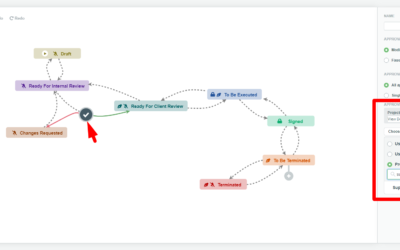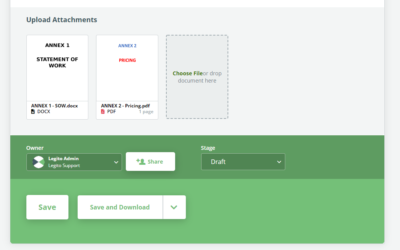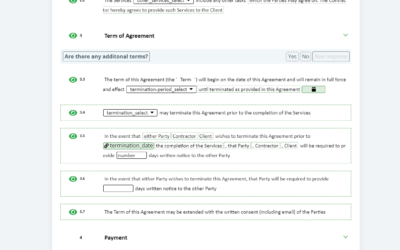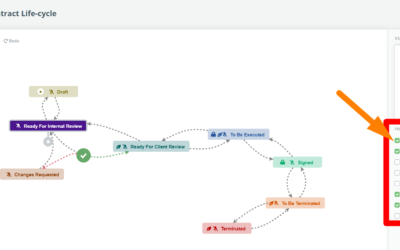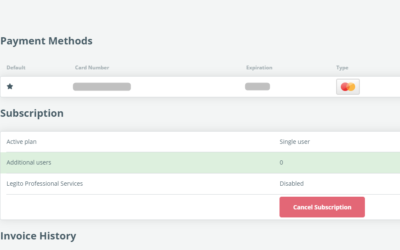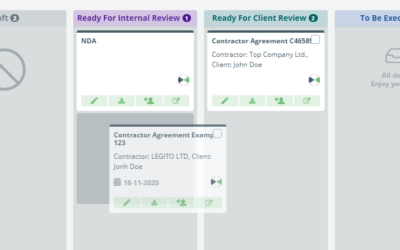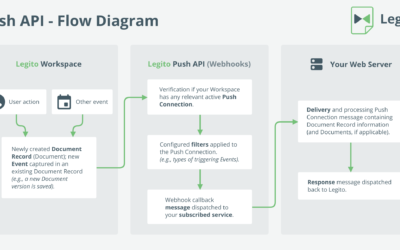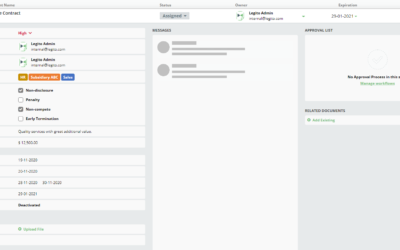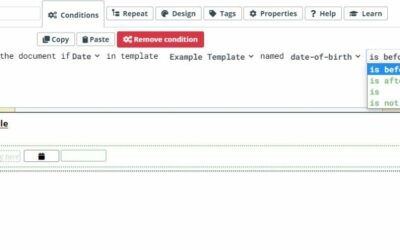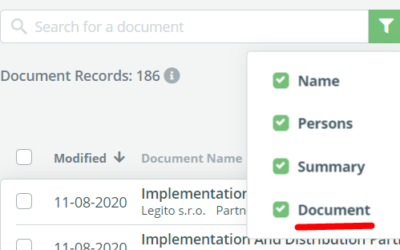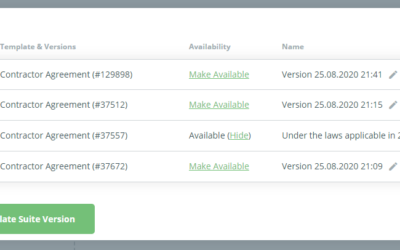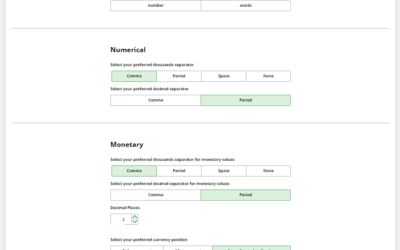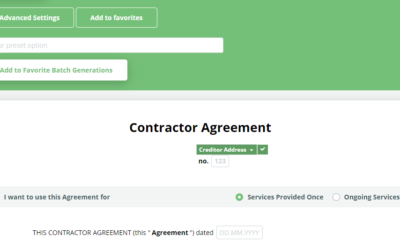April 2021 Release: Document Editor Redesign And Attachments
1) Document Editor Redesign
We have improved the automated drafting user experience by giving Document Editor a facelift. The improvements are more than aesthetic: Empty fields are now highlighted so you don’t miss them by accident. Also, Elements have been better aligned to the sentences in which they appear. More visual options coming soon.
2) Attachments to Legito Documents
It’s now possible to add attachments (upload files) to Legito Documents and Forms. All commonly used file types can be attached (PDF, Word, Excel, PNG, JPEG, ZIP, ODT, etc.).
Settings allowing attachments to be added to a Document or Form, are found in the Template Suite Administration area. Simply check “Allow Attachments”.
Uploaded Attachments will also be displayed in the Files section of your Document Records.
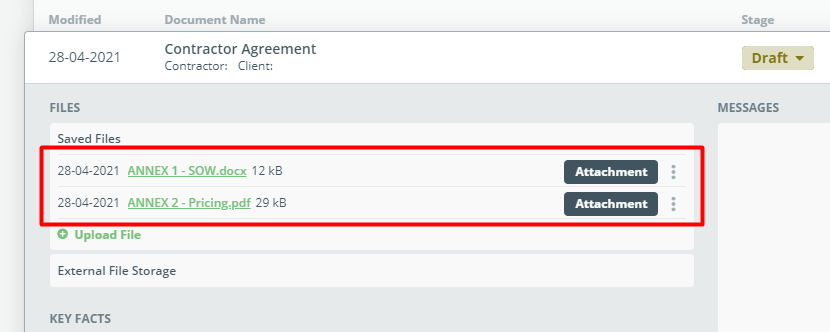
Attachments can be downloaded along with Legito Documents.
3) Adjustable names of exported documents
We created a Template Tag, “FileName”, which takes text that has been added to Legito Documents or Forms by a user and inserts that text into the file name of exported (downloaded) Word or PDF documents. Multiple Elements in a Template may be assigned a FileName Tag, and all the corresponding text will be extracted and added to the name of the file. This new Template Tag works in a similar way to how a DocumentName Tag names Document Records.
4) Faster Search in Document Records
Search results in the Document Manage area are now displayed much faster even when a large number of Document Records (documents/files) is returned.
More From New Releases